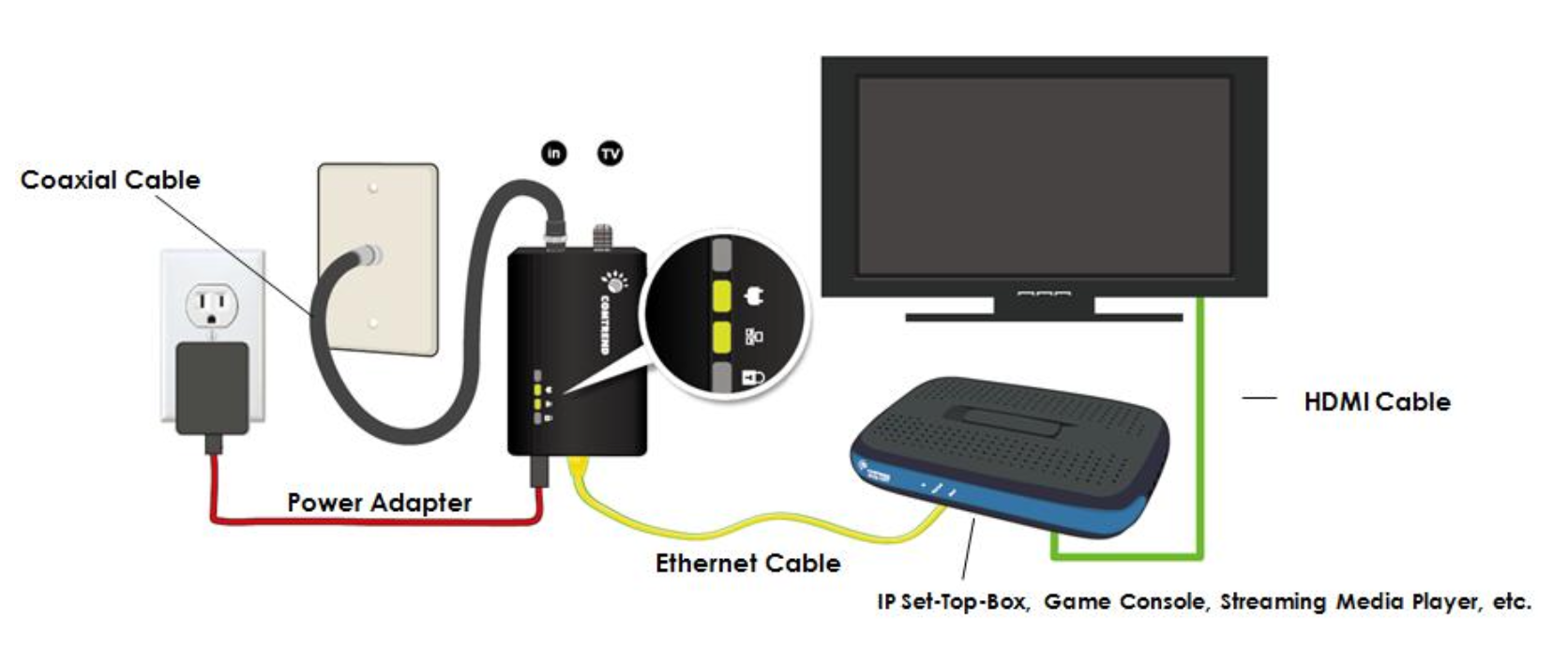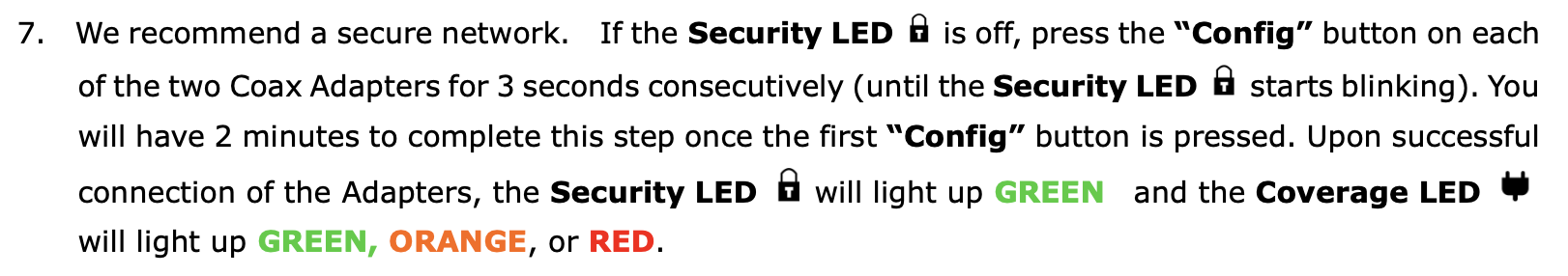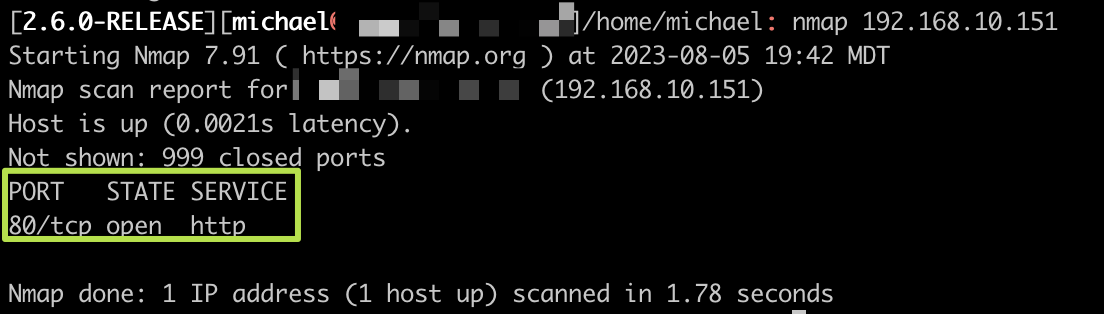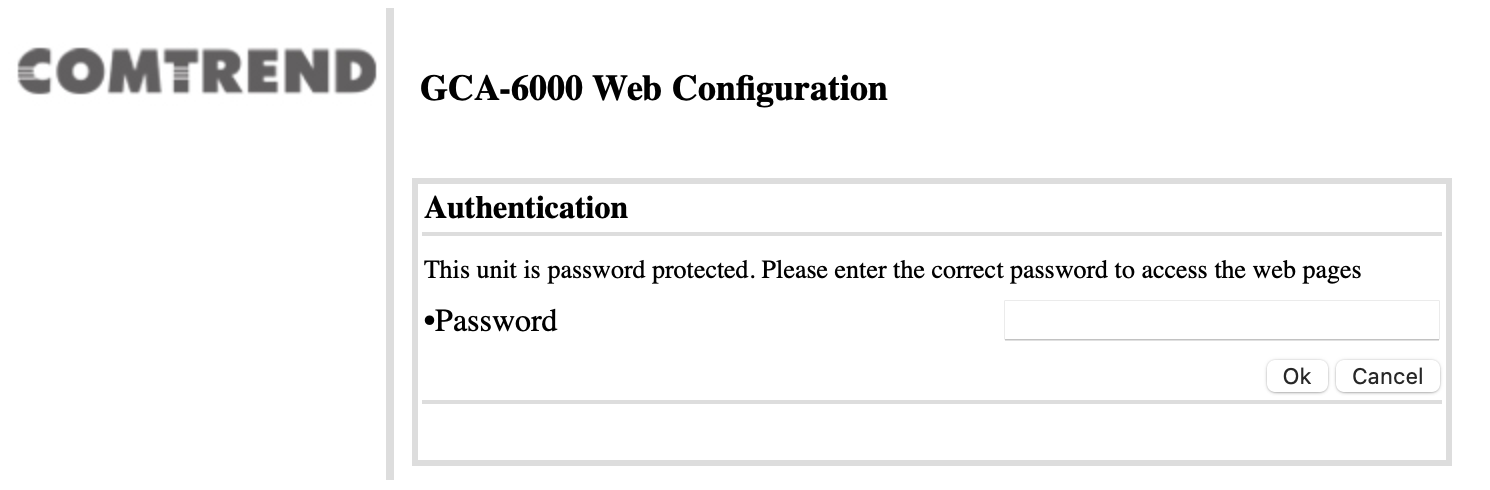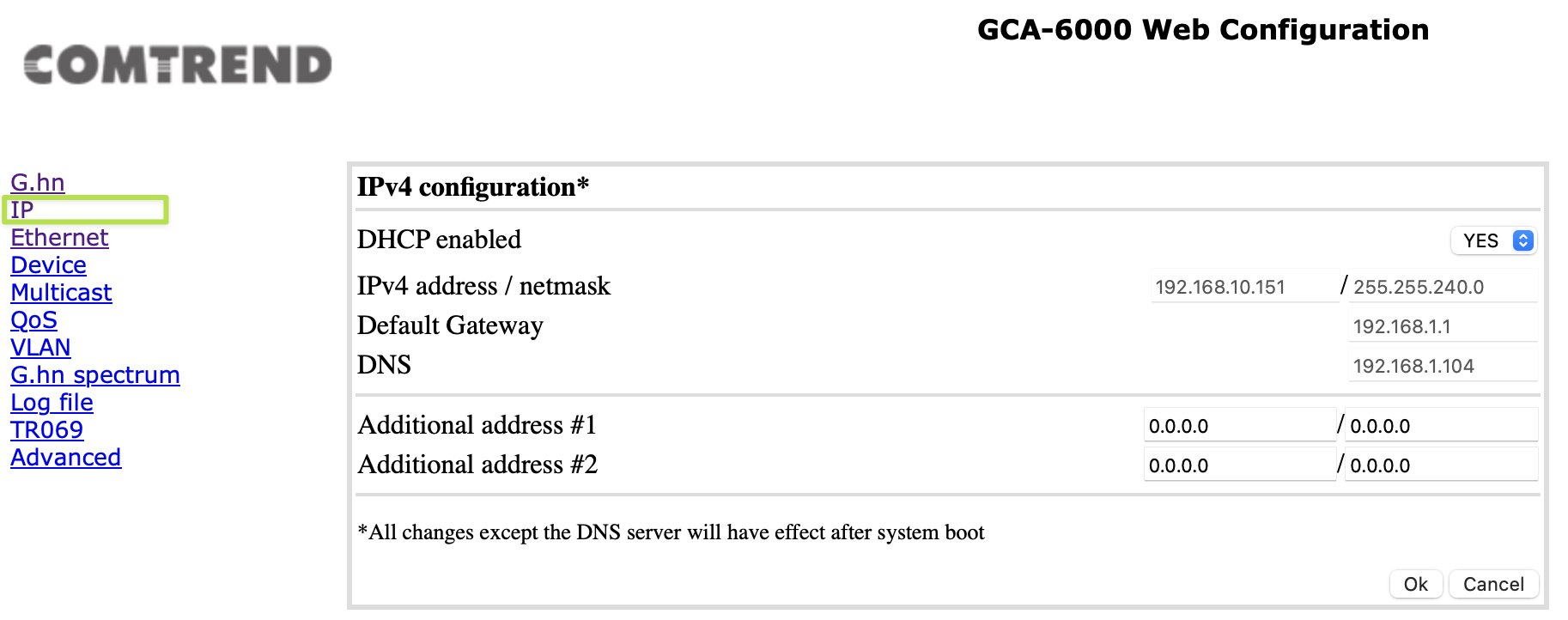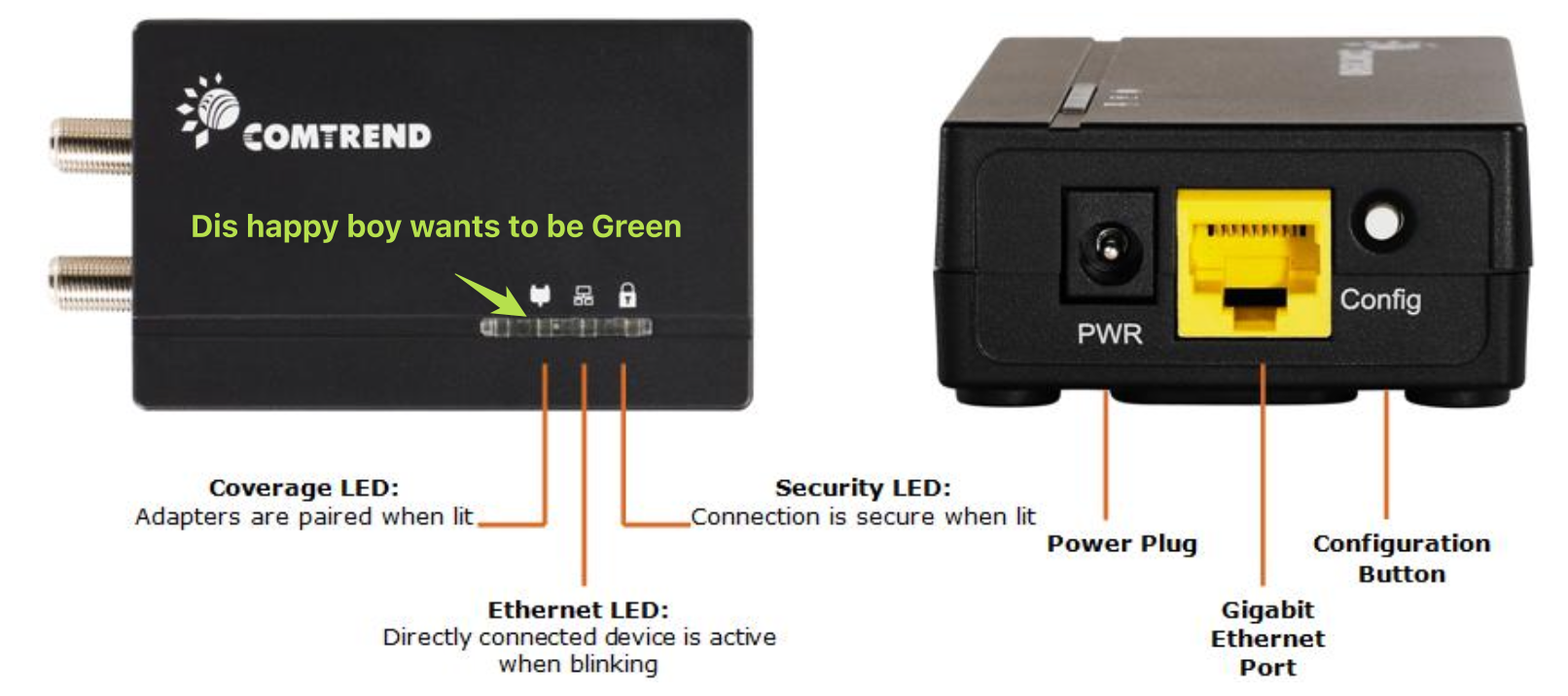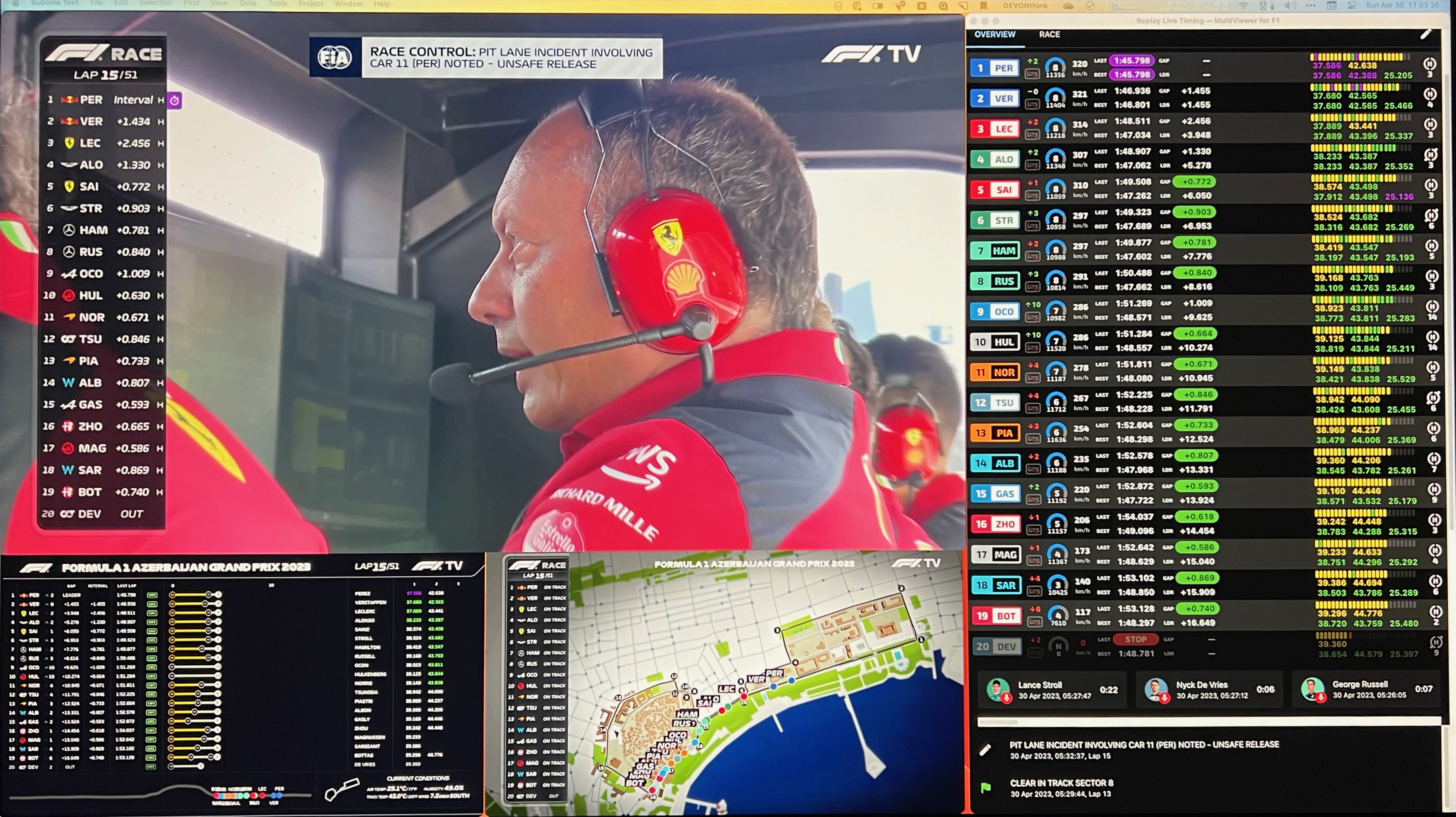Here are my 100% spoiler-free Starfield thoughts, after a long weekend of playing it every chance I got (40 hours in my old-person-with-family case), using only Skyrim words.
This is a really fun game, which also has really low discoverability of features and content. I know this will sound like “you just gotta watch the first season and then it’s good”, but, yeah. If you are bored or confused on what to do, you probably don’t understand the game yet - and Bethesda does not do you any favors here.
Despite Bethesda not wanting people to say so, it is Space Skyrim. That’s a good thing, to me. If you liked Skyrim, you will love this game. But, it’s a leap of faith, because I think it will take a while to even understand the game. It’s just so much.
What did you like about Skyrim? Let’s review what’s here without spoiling any of it.
If you want more specific information about these, feel free to DM me at Raineer. Happy to share more details.
Dungeons: Yep, as many as you want, and randomly generated. Fun loot exists, too.
Thieves Guild: Yup, it exists in another form. Anymore would be spoilers. You’ll know it when you start it, though.
Stealth: Yup. Not as game-breaking as Skyrim, but it still helps if you want it. “Stealth archer” doesn’t really exist.
Crazy aggressive combat: This addresses one of Skyrim’s sins. It was never tuned well in Skyrim to go in guns-blazing. That build works here, and it’s fun if you want to play that way.
Pickpocketing: Yup. Good money. Wholly unrelated fact: F5 and F9 still exist.
Story: I like it so far. Story is found in a lot of places, and I don’t know them all, yet. I care about the story. The game does a good job of steeping you in it. The racism is less overt than Skyrim.
Random-NPC-sidequests: I think these are more interesting than in Skyrim. I care about the random NPCs sprinkled throughout the game.
Cities: Very much tied to the story and NPCs. The ‘personality’ of the cities varies more than Skyrim’s do. That’s a good thing.
Silly bugs: They are here. They aren’t as game-breaking as Skyrim, and there’s certainly less of them. But, they are still funny.
Homestead: Already here, don’t need to wait for DLC. And it comes in several forms, depending on what benefits you are looking for. Much more functional than in Skyrim, too. However, if you’re looking to home-build like in FFXIV or Sims, this isn’t at all what you are looking for.
Fast Travel: Largely the same, though I could nitpick some specific parts of it. Also - it’s not nearly discoverable enough. It takes a while for you to realize it’s much better than you think, and works a lot of ways you wouldn’t initially guess. I do agree that using fast travel sometimes skips over genuinely fun moments in the game.
Horse: I don’t know if we have a spoiler-free horse analogue. Conveyance is fairly reliable. I am unable to scale sheer cliffs.
Inventory: Meh. Personal inventory sucks in every game. Luckily overall storage scales well and is farmable. This might not be obvious, either.
I did find a sweet roll about 15 minutes into my playthrough. This thrilled me. I haven’t seen one since. I wish I took a screenshot.
The best part of all of this is most everything above is optional to interact with. Just do whatever you want, in whatever order. I think many will struggle because the game is so large. You can do whatever you want, anytime. That’s a tall order when you’re not really given guidance to understand the game.
And now for something completely different… - I’m writing this in case anyone wants to have adventures with Ethernet-over-Coax. At the conclusion of this, I quite emphatically do recommend the GCA-6000, but you need to know how to operate it and that’s what I am sharing here.
Almost every room in my house is hardwired with Ethernet. I made this a priority when we built this place in 2015. However, the budget was not solely mine, and I did not get hardwire into every room in the house. As you can likely guess, this post is about one of the leftovers.
The reasons why I can’t install after-the-fact are not important. We can’t. Moving on, I’m trying some other options.
In the past, I’ve been a big proponent of Powerline Ethernet. In a previous home, we had DSL come into the basement, nowhere near any civilized society. I ran the entire house off a feed from that modem to a solid DD-WRT-enabled WRT54G on the top floor. For DSL speeds in 2008, this worked fine.
Now it’s 2023. I’ve had symmetric gigabit from CenturyLink (nee Qwest) for 8 years. We’ve built our lives around that speed and it’s hard to roll back expectations.
I tried Powerline for this use-case. It was meh. Throughput was around 50Mbps, which is tolerable, but worse is that it was spotty. Connections dropped and re-synced often. Wireless is poor for the same reasons. Wireless connections almost never drop, but in the case they do, it’s bad. Wireless is out.
The room does have coax. And I don’t use coax for anything in this house since I dropped DirecTV in 2019. Sounds like the way to go!
Enter the GCA-6000 , my random pick of hardware from Amazon Not a sponsored link. I don’t make this blog for money, and Amazon affiliate links are verboten in Colorado anyways :f-you-bezos:
The instructions which come with the unit are IKEA-level. By my estimation, I’ve built 150+ pieces of IKEA furniture in my life (this is not an exaggeration), so I’m not complaining but just making a comparison. There’s some cartoons and a happy figure pressing a button.
If you don’t know what Ethernet-over-Coax means, I’ll use the images directly from their documentation.

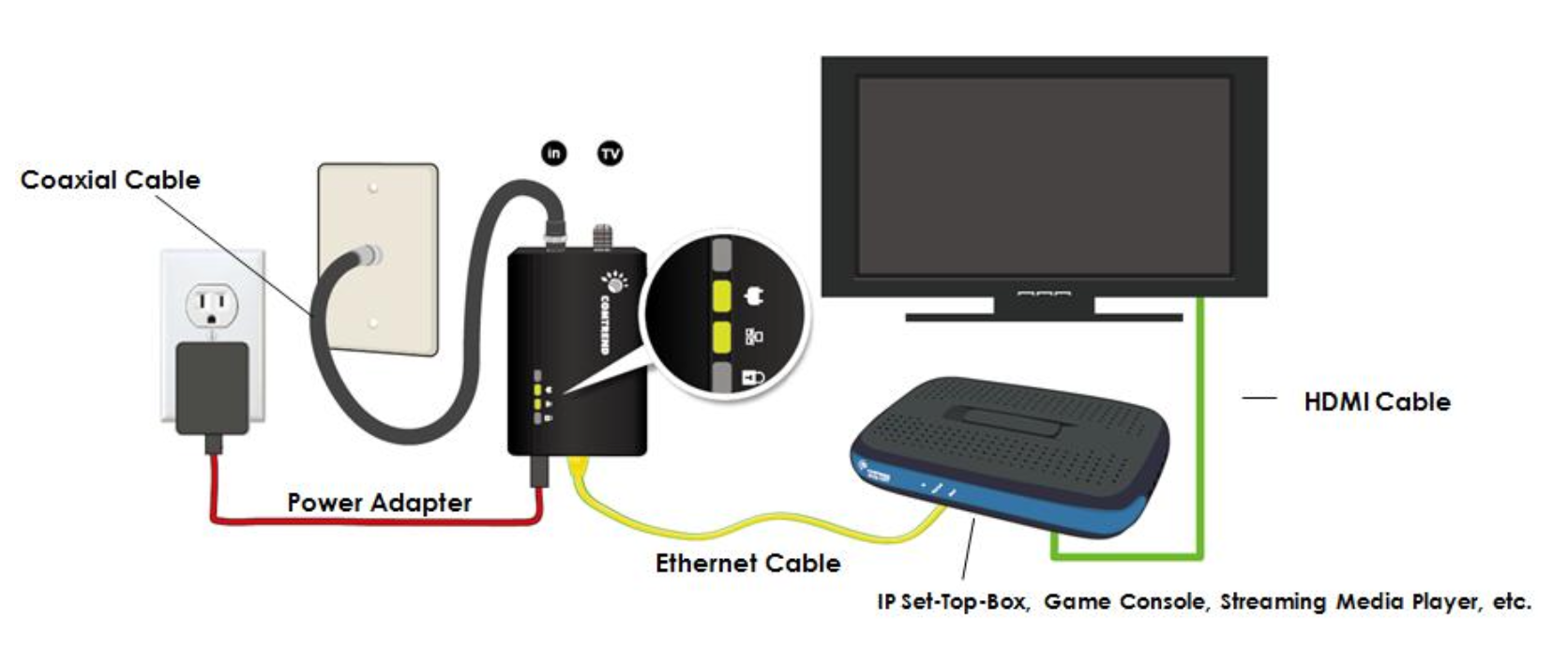
Simple enough, right?
All you do, according to the IKEA-level-directions, is make the connections as pictured above and it will work. There are no further necessary steps. There are LEDs on both units which communicate status. I have no complaints with the LEDs.
The problem? It didn’t work. The units should “see” each other and talk, but they don’t. There is a “Coverage LED” which communicates this status and it stayed blank. There’s nothing else recommended.
I mentioned there are no further necessary steps, so let’s dig into that for a minute. Let’s review the exact wording of this sub-step:
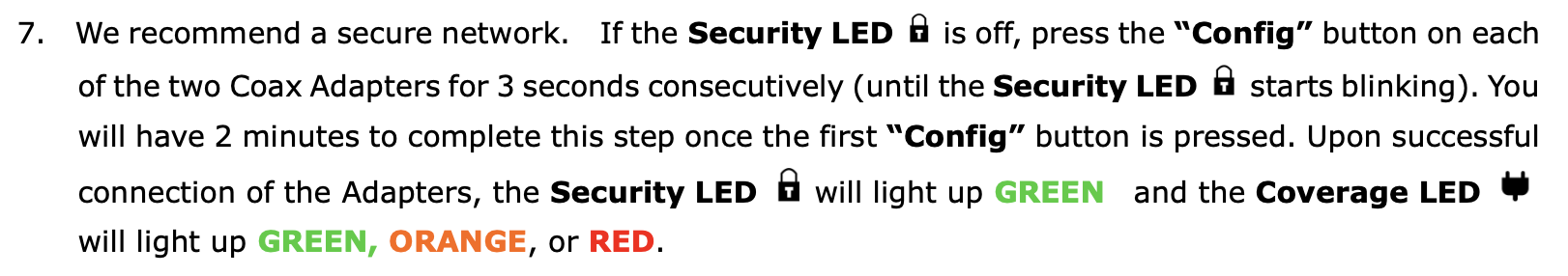
Ok, so my network doesn’t actually work, but there is a button I can use to make it a secure network. The coax line for Cable/DirecTV is no longer even connected to the outside world, so there is likely no attack vector here which I care about, but ok… I can try to make it secure. Pressing a button is better than just not doing anything at all.
I’ll save a lot of time here and just say…no joy. This didn’t work. Many LEDs were blinked and many minutes were spent waiting for a sync. Eventually, I removed the two units from their eventual positions in the house and switched to using a 2-foot-long piece of coax on my desk to test it.
Do you have a favorite thinking music? I like something I know well, without words, with some energy behind it. Onwards…
I don’t know how this thing works or what I’m supposed to do now. I had purchased it years ago on Amazon and no chance of returning. There’s a MAC address on the outside sticker. Let’s see what arping gives us?
Note: I did not remake the pics after I got this working. Once the family was happy, I’m not touching it. I will note what the values were…

In the image above, you see the IP address I gave the box after it was working. By using arping, I was able to determine it had a default IP of 192.168.0.5. Now the next step should be obvious…
I could just try to open it in a browser, but let’s see if anything else is hiding…
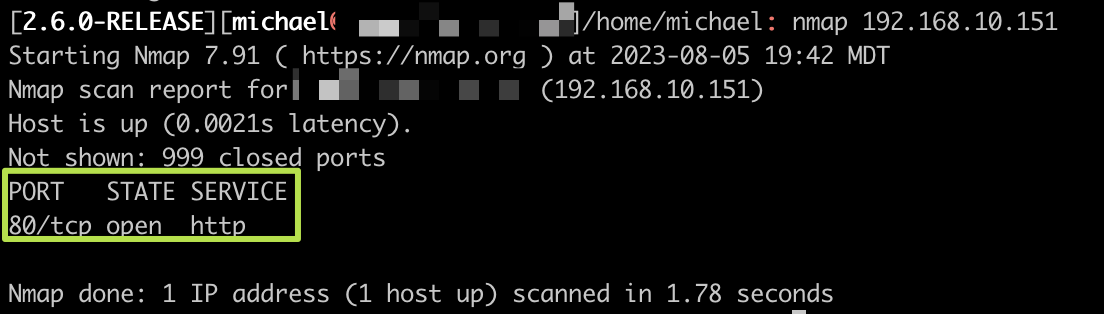
Nope, nothing else interesting. But it’s listening on 80! Let’s go…
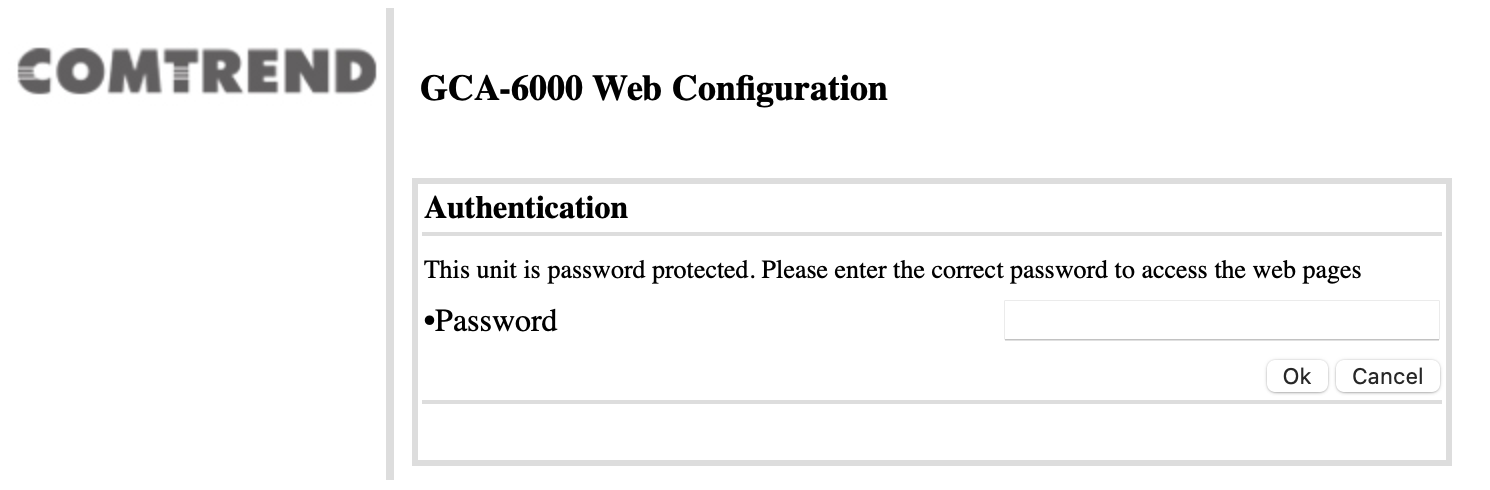
Can you guess? It was “admin”.
Enough horsing around, two more steps and we’re done.
First, given each unit arrives with a default static IP of 192.168.0.5 doesn’t help much when configuring. You can set whatever you need from the IP tab, I gave them Static DHCP on my network. And yes, you can access both the Base and the Remote units (even “through” the coax), after all this is installed. That is sweet.
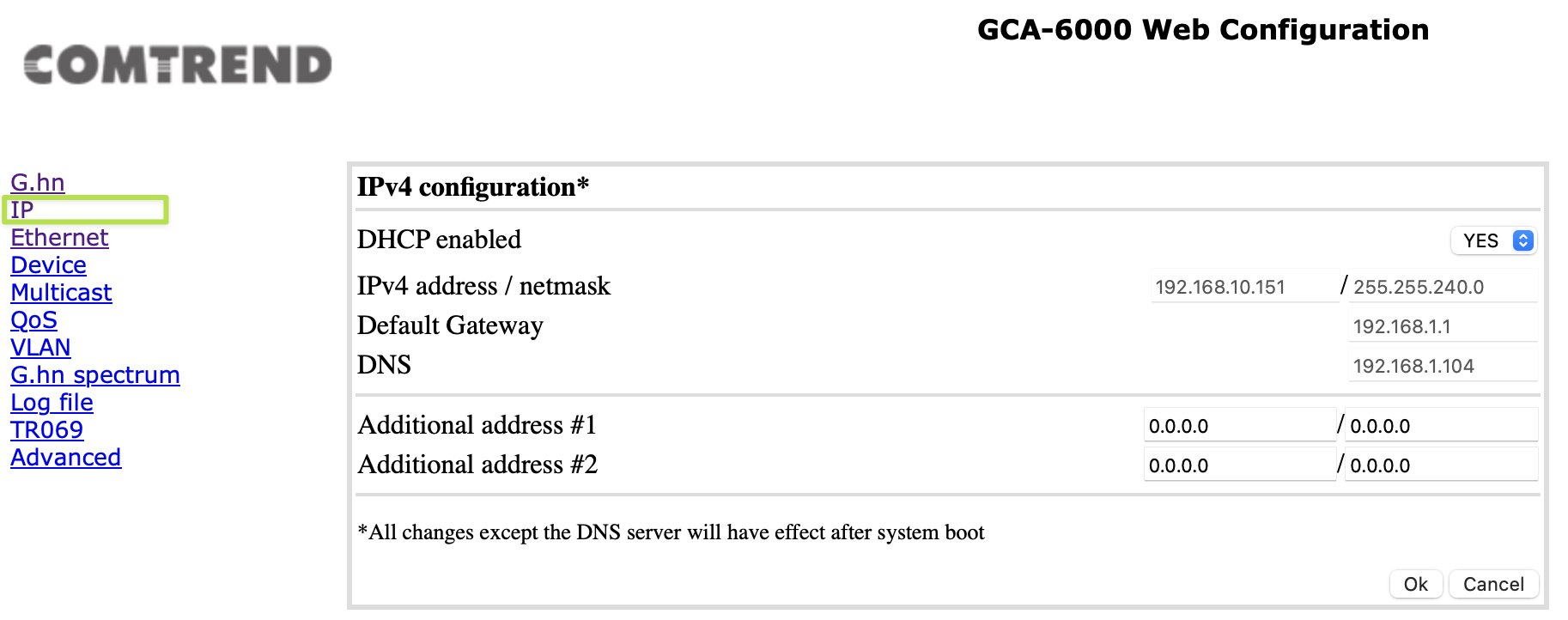
Second, here’s the actual problem: The sender and receiver units need to be set to the same Domain Name, and if you want your network to be secure as they recommend, you need to be using the same Pairing Password.
Perhaps the units are supposed to come in the box with a matched Domain Name set, but this doesn’t scale. The units absolutely support more than 2 in a network, so how would the next sets get matched? The simple instructions don’t get there. There is a manual online, but I promise the picture below is going to help you better:

There is a little Ok button in each section above, yes they all need to be set separately.
The funniest part about this was me thinking the units were somehow sluggish or slow-to-pair. I had both of these on my desk and was guessing at the above settings (see my markup for my advice).
Within 2 seconds of having matched values in the right boxes, the Coverage LED came on. Game on!
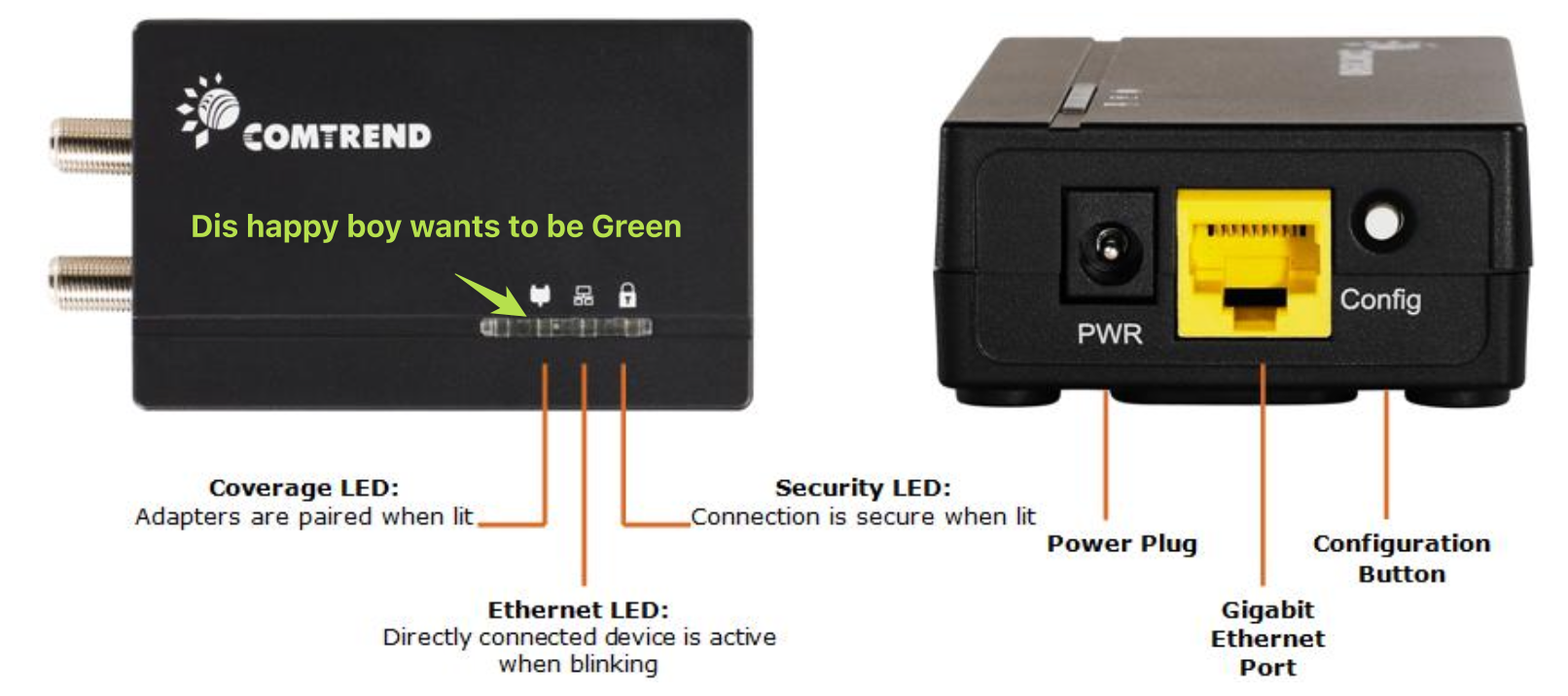
The most confusing thing about the instructions is that the order the steps are laid out makes you think that you need to have ethernet connections on both sides to see the Happy LED.
This is not the case. If the boxes are correctly configured, that LED will light on both boxes as soon as both boxes are coax-connected and fully booted. This process takes maybe 10 seconds after powering them up.
As I stated in the beginning, now that I understand these boxes, I am very happy with the performance. iperf3 shows me about 650Mbps through the boxes. That is plenty fast!
(Long story short - It was Backblaze!)
Unwelcome little surprise tonight just as I planned to go to sleep for the evening… A new user messaged me that they couldn’t set a profile or banner pic.
It seemed odd… I haven’t had any “media upload” issues since I self-inflicted some, twice.
First was really early days, in the first move of media out of the server directories to a ZFS partition, and then again in January 2023 when I moved them wholly off-site to Backblaze B2, using the S3-compatible functions. However, once I got that working, it has been completely problem-free. Just long enough to need to revisit some old notes of how that chain is setup.
The thing is…it’s quite straightforward! Mastodon supports S3-compatible storage and Backblaze B2 provides the API. There’s really not much to break here, and my small instance sure shouldn’t be pushing the boundaries of, well, anything.
I do all the usual checks, all the services are up. Out of laziness, I first do some API calls from my home system instead of the server, they work fine.
…Scratches head… 🤔
So I do the same call from the server CLI, and failure. But, the failure is weird… Initially, I saw it couldn’t find the file and I’m here wondering if there was a path change I wasn’t aware of, but I noticed I overlooked the obvious.
No path to host
What do you mean, “no path to host”? I have a functional social media site. I’ve been using it all day. How can my object storage be down? It didn’t click with me at first. The whole design of the object storage is that my users access it directly, it doesn’t need to go through the site. So, if there are files already up there, me and the rest of the users see it just fine. But the instance can’t see the files (nor upload any further). Well, that’s a problem.
But, why can’t my server talk to Backblaze? That seems really odd, that Linode (who loves to remind you they are now Akamai) can’t talk to Backblaze. These folks know as much about networking as anyone! So I start doing some pings. Now we get somewhere!

So, my goodies are on us-west-000. Which my server can’t reach, but I can reach from any other network I own. Another valid server is us-west-001. I can reach that, but my goodies aren’t there 😢
I don’t want to post too many OPSEC-failing pictures here, but the traceroute gives similar results. us-west-000 gets lost in a maze of rdns.backblaze.com bounces (like…20 straight), whereas us-west-001 is clean.
Despite my musical title to this post, I think the likely culprit here is Backblaze. I am left to wonder if somehow my IP got blacklisted by them (depsite 5 months as a paying customer for this site, plus 10 years on other projects!)
But, Linode’s migration to Akamai also concerns me. I don’t think Akamai is interested in small-midsize sites, and that was always the magic of Linode. Unless there is a genuine routing issue (way outside my control…), I just don’t think Linode would bother to block my port 443 egress traffic.
In any case, I documented this up and sent it to Backblaze. It’s the first time I’ve ever needed support from their side, so we’ll see how that goes.
I am now very sleepy so we’ll update this one tomorrow. I thank the users of my instance for their patience!
Yeah, it actually was Backblaze which was borked. They replied to the support ticket the next morning stating that they had failures with S3 communications.
Search terms for instance owners: 503 , status=503 , mastodon , linode , akamai , backblaze , media uploads
I’m currently sitting down on a Sunday morning, watching the replay of the Baku race. I was able to avoid being spoiled on the outcome, so we’ll see how well this post ages…but I have a hunch.
I have been following F1 since Vettel’s first championship year (2010). I have never seen a mismatch like this year’s Red Bull. Even when a Mercedes 1-2 was all but a certainty for so many years in a row, I haven’t ever seen a speed gap like this. A Red Bull overtake, with DRS open, looks like F1 vs F2. There is no defense. It’s essentially Red Bull’s decision how far ahead of the competition they will be by the end.
As a quick PSA for the best free tool I think I’ve ever used…If you are an F1 fan, I can’t let a mention of “watching the race” go by without bragging on the absolutely fantastic MultiViewer for F1.
If you’re in a country which has F1 TV Pro service, you can use MultiViewer to enable seeing many views at once. I love it so much, and I worry each year how Liberty will eventually respond. There is no doubt it drives F1 TV Pro subscriptions, but you know how corporations are… If there is value on the table, no one else can claim it (even if they aren’t charging for it).
I use a 4-box approach:
- International race feed
- Driver Tracker
- Data Channel
- Live Timing
Apologies for the photo - These are video feeds which don’t show up in a screenshot:
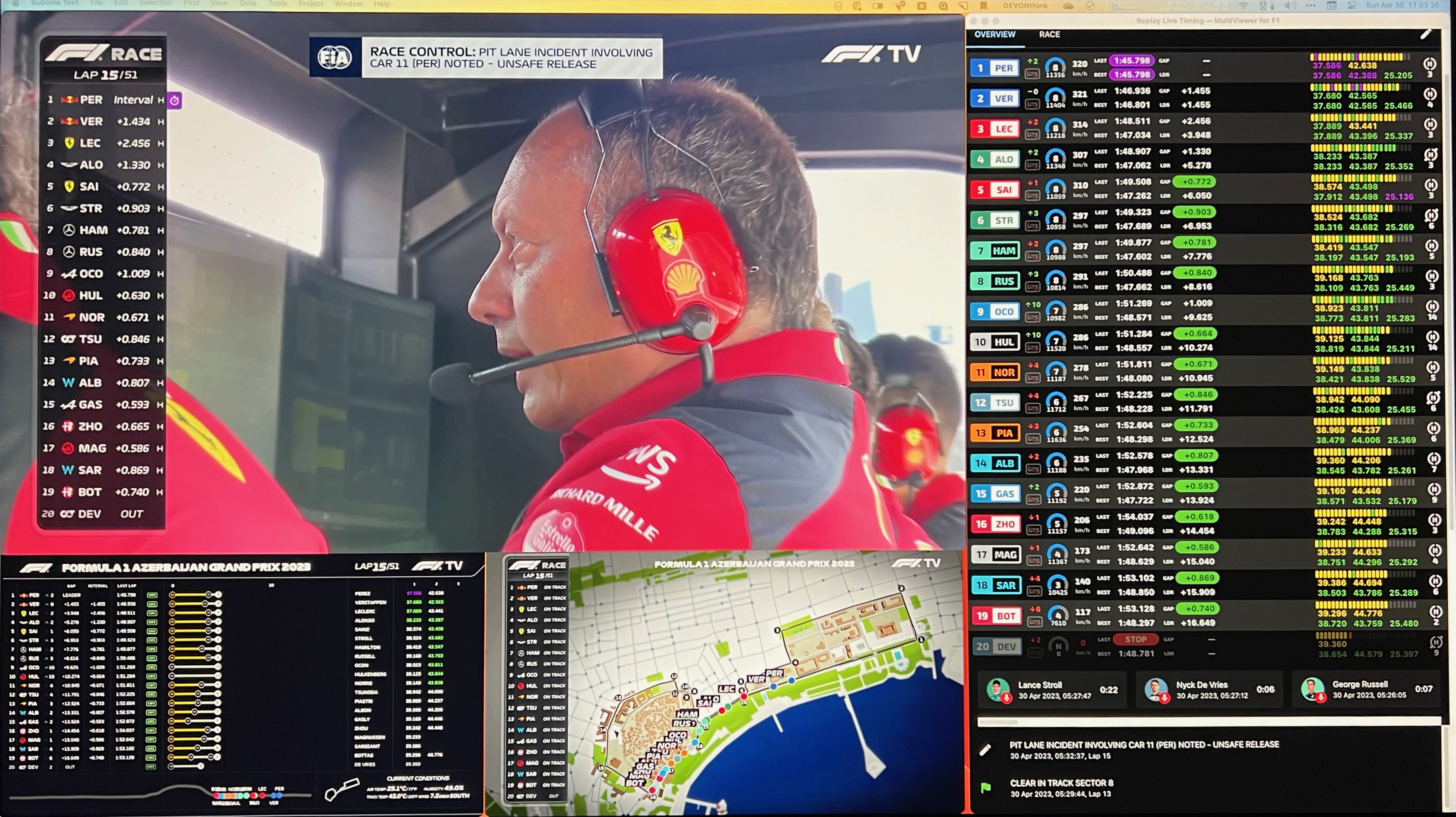
This is my first time working with a static site, and I am very excited. I never liked working with Wordpress because it just felt like piles of PHP and it’s just so much more than I need. I think plain text is one of the greatest methods of communication we have. Every tech project seems to get more and more complex until it just doesn’t end.
I’m going to try to record my thoughts more often, and this will be my home for those thoughts.
If you want to reach me, I am Raineer at frontrange.co, my own instance on Mastodon. While the site is targeted at those geographically near me, my instance is for all people who value inclusivity and kindness.
Thank you for visiting my site, and have a great day!